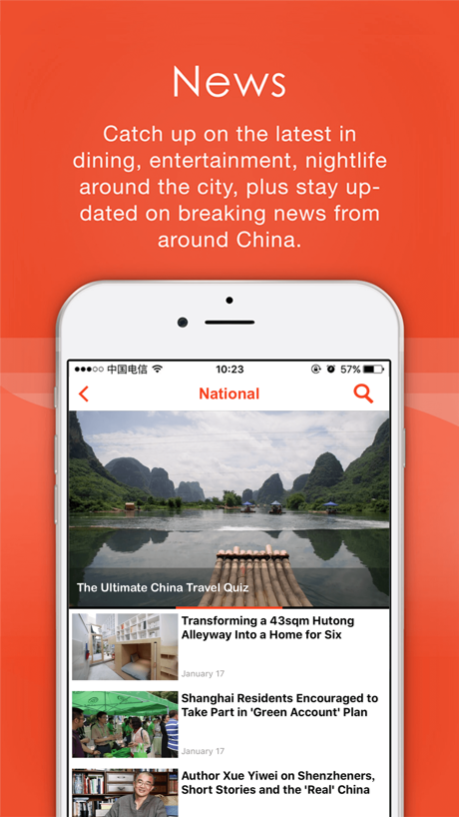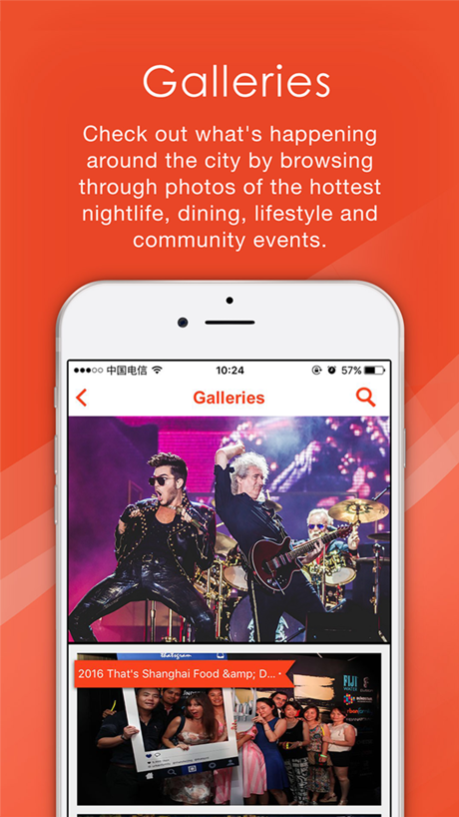That's 1.0.15
Continue to app
Free Version
Publisher Description
That's App is your essential China companion. Available in Shanghai, Beijing, Guangzhou and Shenzhen, the FREE app provides a number of useful features to explore your city, including:
- Comprehensive listings from our massive database of restaurants, bars, clubs and other venues around the city
- Latest events handpicked by our expert team of editors
- Today's news, updated hourly
- Exclusive deals from around the city
- And much more...
That's App enables users to get all kinds of information when you're on the go and share with social media tools anytime, anywhere. Delivering the best mobile user experience, the That's App is extremely easy to use and fully functional at the same time.
That's App是你在中国的绝佳伴侣,可供用户在旅途上获取各式信息,随时随地通过社交媒体进行分享,内容涵盖上海、北京、广州、深圳四城资讯。That's App操作简单、功能全面,旨在为用户传递最佳移动体验。 这款免费App具有多个特色,为你在探索城市时提供无限便利, 功能包括:
-全城餐厅、酒吧 、俱乐部等完备的商户信息
-专业编辑团队亲选的最新活动
-每小时更新的今日新闻
-全城专有商户折扣
-和其他更多精彩内容……
Dec 20, 2018
Version 1.0.15
Upgraded venue directory, making it much easier to navigate.
Optimized functions to improve app usability.
Bug fixes to enhance the app's stability.
About That's
That's is a free app for iOS published in the Food & Drink list of apps, part of Home & Hobby.
The company that develops That's is China Intercontinental Press. The latest version released by its developer is 1.0.15.
To install That's on your iOS device, just click the green Continue To App button above to start the installation process. The app is listed on our website since 2018-12-20 and was downloaded 0 times. We have already checked if the download link is safe, however for your own protection we recommend that you scan the downloaded app with your antivirus. Your antivirus may detect the That's as malware if the download link is broken.
How to install That's on your iOS device:
- Click on the Continue To App button on our website. This will redirect you to the App Store.
- Once the That's is shown in the iTunes listing of your iOS device, you can start its download and installation. Tap on the GET button to the right of the app to start downloading it.
- If you are not logged-in the iOS appstore app, you'll be prompted for your your Apple ID and/or password.
- After That's is downloaded, you'll see an INSTALL button to the right. Tap on it to start the actual installation of the iOS app.
- Once installation is finished you can tap on the OPEN button to start it. Its icon will also be added to your device home screen.